What is ParrotOS?
Parrot Security (ParrotOS, Parrot) is a Free and Open source GNU/Linux distribution based on Debian Stable designed for security experts, developers and privacy aware people.
It includes a full portable arsenal for IT security and digital forensics operations. It also includes everything you need to develop your own programs or protect your privacy while surfing the net.
Parrot is available in three main editions, Security, Home and Architect Edition, even as Virtual Machine (Virtual Box, Parallels and VMware), on Raspberry Pi and also on Docker.
The operating system ships by default with MATE Desktop Environment, but it is possible to install others DEs.
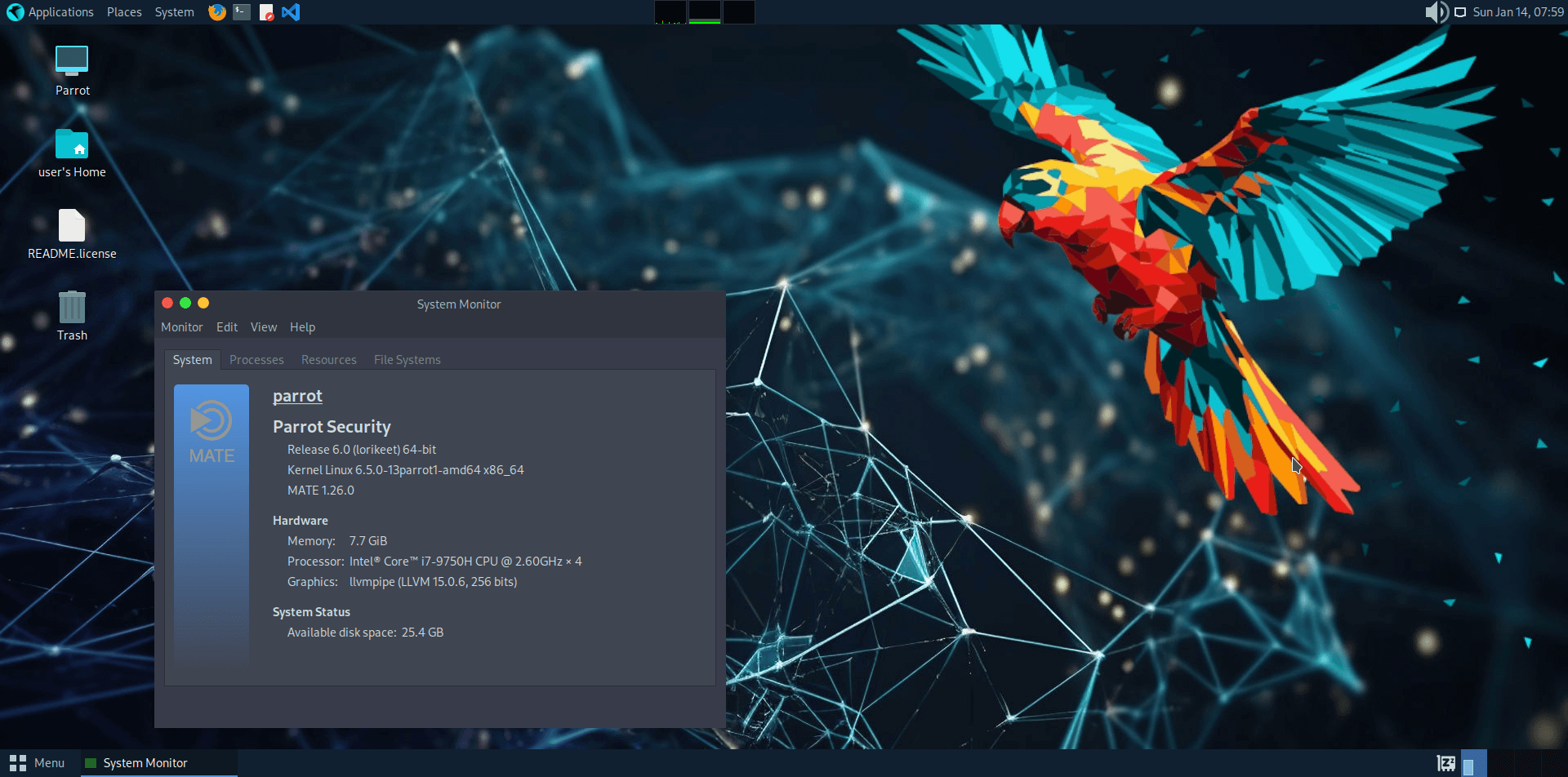
Parrot Security 6.0 "Lorikeet" with MATE Desktop
History and Team
The first public release appeared on April 10th, 2013 as the result of the work of Lorenzo Faletra who continues to lead development.
Originally developed as part of Frozenbox (a community forum by the same creator of Parrot), the effort has grown to include a community of open source developers, professional security experts, advocates of digital rights, and Linux enthusiasts from all around the globe.
The project is headquartered in Palermo, Italy and governed by Parrot Security CIC, a community interest company registered in the UK.
Why "Parrot"?
Because it was born as a game, and every pirate of the seven seas needs a parrot on his shoulders if he wants to board the galleons with his crew of jailbird filibusters.
Who is it designed for
The system is designed to be familiar for the security expert and easy to use for the new entry student, but it does not try to hide its internals as other general purpose distributions try to do.
Parrot can be used as a daily system. It provides all the programs for the day to day tasks, including a dedicated edition of the system (Parrot Home Edition) that doesn't include security tools.
Software Management
The system has its own applications repository including all the packages supported by Debian, plus many other applications and tools Debian can't provide yet. All of them are accessible directly from the APT package manager.
Additionally, Parrot supports Snap, a package distribution system that provides easy access to many other programs that GNU/Linux distributions don't always ship in their software archives.
Flatpak is a universal software store similar to Snap. It can be installed from the Parrot official repository.
Also Parrot supports Wine, a compatibility layer to run Windows applications in GNU/Linux environments.
Should I use Parrot?
Why Parrot is different
Even if we would like everyone to use the Parrot System or, at least, give it a try, there are some important considerations to make about who we expect to use Parrot and who may have a bad experience from it.
First of all, even if Parrot provides general purpose flavors, its core is still tuned for Security and Forensics operations. In this section we will explain how different Parrot is compared to other general purpose distributions and how different it is from other Pentest and Forensics distributions. Then we will present some categories of people and what kind of experience they may have by using this system.
General purpose distributions
Parrot is different from a general purpose distribution (i.e. Ubuntu) because it does not try in any way to hide its internals.
Meaning that many automation tools are included in the system to make it easier to use, yet expose quite well what the system has under the hood.
A good example is the parrot update reminder: it is a simple yet powerful program that prompts the user to check for system upgrades once a week. but instead of hiding the upgrade process behind a progress bar, it shows the user the full upgrade process from the apt output.
Another important difference is that Parrot disables by default all the network services pre-installed in the system, not only to maintain a very low RAM footprint and offer better performance, but also to avoid services exposure in a target network. Every network service needs to be manually started when the user needs it.
Pentest distributions
Pentest distributions are famous for integrating only security tools, allowing easy root access and taking down all the security system barriers that may influence the workflow of a pentester.
Parrot was designed to be a very comfortable environment for security experts and researchers. It includes many basic programs for daily use which pentesting distributions usually exclude (at the cost of less than an additional gigabyte of storage). This choice was taken to make Parrot not only a good system to perform security tests, but also a good environment where you can write reports, build your own tools, and communicate seamlessly with teammates, without the need for additional computers, operating systems or configuration.
Our goal is to allow any professional pentester to make a whole security test from the beginning, to the report with just a Parrot ISO and an average laptop.
Secure distributions
Parrot Security ships with custom hardening profiles and configurations for AppArmor and other linux hardening technologies, and takes inspiration from the success of other projects that deliver the highest level of security in the GNU/Linux scenario, like Tails and Whonix to sandbox the system and deliver a layer of security above the average.
All this additional security comes with a cost: it is harder to adopt bad behaviors on Parrot. For instance it is not possible to log in as root with the whole desktop environment, or to start critical applications like browsers, media players or advanced document readers with unnecessary privileged permissions.
The user can still open root consoles, launch security tools with privileged permissions and use the system without limits. The only thing that changes is that all the critical user applications are now protected from very bad behaviors and common exploit techniques, or even zero-days, and the damages caused by advanced exploits are very limited.
Forensics distributions
Digital forensics experts need an environment that does not compromise their evidence.
Parrot comes with automount functions disabled by default, to allow forensics acquisitions to be performed in a safe way. The global automount policy is configured in a redundant way in all the layers of the system stack, from the noautomount kernel option passed by default at boot, to the specific file manager settings to disable auto mount and plug & play features.
Don't forget that the disks are still recognized by the system, and the system will mount them without protections if the user accidentally open them.
The no-automount behavior is consistent and stable, but no protection is provided in case of accidental mounts. A write blocker is always recommended in any digital forensics scenario.
In summary, Parrot is made for:
- Security Experts
- Digital forensics experts
- Computer Science/Engineering Students
- Researchers
- Wannabe Hackers
- Software developers